Use your midi device as a keyboard/joystick for Microsoft Flightsimulator 2020
Dependencies
You need to have Microsoft Flightsim 2020 installed and (maybe) also have the SDK installed.
I used Qt Creator to program this app. You don't need to have Qt installed to run it, but I think you (maybe) need to have Visual Studio installed. I need more time for testing.
This program uses the MobiFlight Wasm Event Module. You can get it by installing MobiFlight
Usage
If you run the program for the first time, the program will create a folder called config. In this folder it will create two files; config.cfg and program.ide. (Edit.. I included some config files I use, but you can delete the config folder if you want to start fresh)
Managing config files is hopefully self explanatory.
To assign keys
Press and hold (or release) and click Change Assignment. The 'Assign midid to sim commands' window pops up. Midi keys are expressed in bytes. Check the bytes and fill in the MSFS Command. You can find the commands on the following website
Press assign to link the button or encoder to the sim command. This is also the way to unsign links.
Keep the program running in the background while flying.
I tested this with 2 midi devices; the Behringer XTouch Mini and the AKAI MPK Mini .
This is the way I setup up my AKAI midi device:
Feedback
Any feedback is appreciated.
The source code for compiling yourself at Github
Support MobiFlight.. they did the heavy lifting!
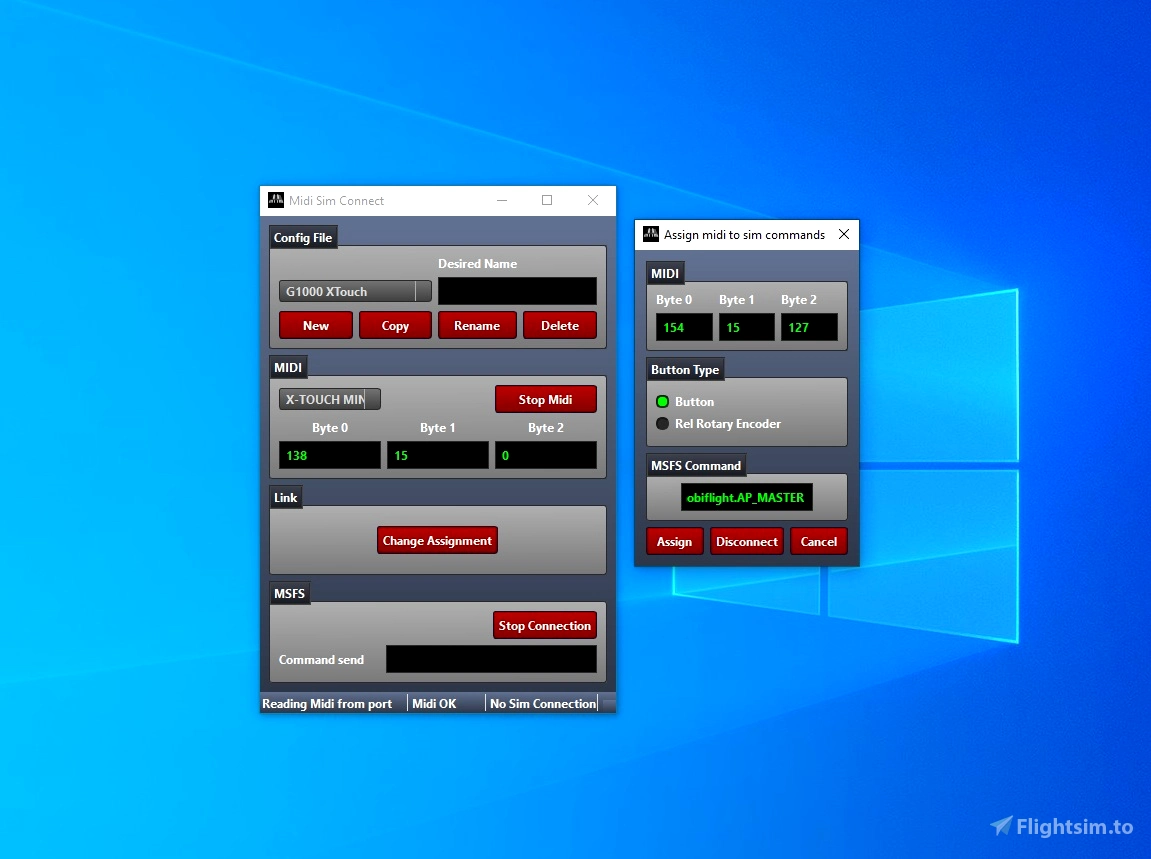
Can you please provide a more clear example of how to enter mobiflight commands in your app? I've tried many ways to get the syntax correctly, and still my xtouch mini does not do the trick. Normal msfs commands work fine. I am referring specifically to midi/mobiflight/simmidi connect features.
Also, when programming a button, one must hold one finger on the device button, while the other hand is using the mouse. This is done in order to make a button assignment stick. It would be best if this were not a requirement. thank you for your great contribution.
2 years ago
Hi Flyforever,
Sorry I did not respond. I wasn't informed about new messages.
I'm working on a Bronco OV-10A and that takes a lot of time. I haven't used the App myself for a whiile.
What I think might have happened is that MobiFlight changed their wasm module.
I will check and adjust.
I hope you will try again later because it is very handy.
Cheers Arie
1 years ago
ariebaba
flyforever
For those with a Korg mini/mono-logue, you can finally play more than just breakout!
2 years ago
BortCobain
Finally, I can fly with my Yamaha synth! 😋
2 years ago
CalsFM