The first thing you'll probably do when trying this tool for the first time is move your currently installed addons outside of your 'real community folder' to put them in your new 'custom addon folder'. To avoid problems, please try first with a single addon only to make sure everything works fine for you.It would be sad if you move 200GB and then you notice it does not work for you. Files placed directly in the new folder should always work but, for some users (not the majority) the files moved might get encrypted if you have the MS-Store version so it's worth checking before. Thank you.
note : for the detailed changelog, please check the 'changelog' tab at the top of the page, below are just general informations
Addons linker / Addon linker
Hello
Another little addon manager. Made to match my own needs and just sharing with the community.
I tried to keep the UI very simple but it should hopefully do the job 'feature-wise'.
- lets you organize your addon freely in folder and subfolders in your folder of choice
- will create links in the community folder. There is no need to move files in and out of the folder.
- very easy to activate/deactivate groups of addons (single click)
- lets you save presets of addons
- lets you rename addons (link will be automatically updated)
- lets you add / update / remove addons
Installation :
- just extract all the files and drop them in a folder of your choice and run the EXE file
usage :
- create a folder where you will put your addons, add your addons in there instead of putting them in the community folder, you can create as many subfolder as you want to organize your files efficiently
- launch the application, in the options screen set your 'addon folder' and your 'community folder'
- just click on the checkbox to activate/deactivate addons
- rest should be fairly easy to understand (little quickstart guide should be coming soon if needed)
notes :
- if it doesn't work please try to set the application to run as admin, if it works but you still get the message at the start, just disable the message in the options screen
big thanks to the guys in the AVSIM forum that helped me testing the very first versions with feedback and ideas. I will now post it here exclusively making it easier to maintain for eventual updates.
Thank you









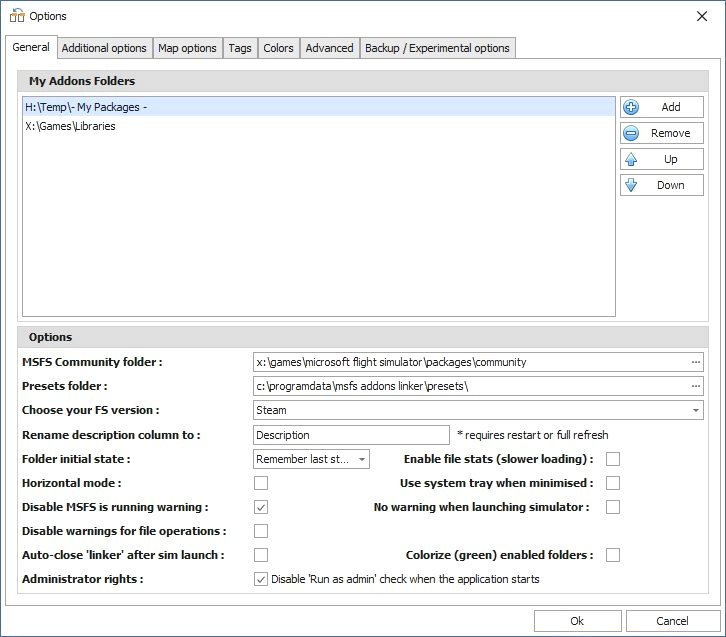


Pablofeder
bad2000 author
3 hours ago
aputo
bad2000 author
18 hours ago
dbdandy
bad2000 author
2 days ago
Harryb0807
bad2000 author
2 days ago
San25
Great app though, keep up the great work!
bad2000 author
6 days ago
Daveslow
bad2000 author
8 days ago
kmickleburgh
bad2000 author
11 days ago
Grimbo
bad2000 author
12 days ago
fuzz1
bad2000 author
12 days ago
fforion41
bad2000 author
14 days ago
fforion41
Grimbo
one or more links could not be created, I noticed that it is copying actual folders (empty) instead of shortcuts. I have also run this as admin but still get the same results.
bad2000 author
14 days ago
flightsimmer0131
bad2000 author
14 days ago
peterc4270
I'm probably missing something obvious, butany pointers will be appreciated.
This addon is highly recommended to bring back all of the addons following a reinstall of MSFS and given my poor broadband service (a location issue) I would like to avoid a 2-day download period in the future. So the add-on, in conjuction with a backup (once I get a running version of MSFS) should really help.
Many thanks
bad2000 author
15 days ago
3lijahMS
bad2000 author
18 days ago